Microsoft Office 365/2021/2019 Installation Error Code 30068-4
Error code 30068-4 is a common error that occurs in Microsoft Office when there is an issue with the installation process. This error can happen when you are trying to install, repair, or update Microsoft Office. The error message may read something like, “Office installation Error Code 30068-4.”
SFC (System File Checker)to fix this Error Code 30068-4 :
SFC (System File Checker) is a Windows built-in tool that can scan and repair corrupted or damaged system files. Here are the steps to run an SFC scan:
- Open the Command Prompt with administrative privileges. You can do this by right-clicking on the Start menu button and selecting “Command Prompt (Admin)” or by pressing the Windows key + X and selecting “Command Prompt (Admin)”.
- Type the command “sfc /scannow” and press Enter. This will initiate the scan and repair process.
- Wait for the scan to complete. This may take some time, depending on the size of your system and the number of files that need to be scanned.
- Once the scan is complete, you will see a message indicating whether any corrupt or damaged files were found and whether they were repaired.
- If any corrupted or damaged files were found and repaired, it is recommended that you restart your computer to ensure that the changes take effect.
- That’s it! Running an SFC scan is a straightforward process that can help to ensure the stability and reliability of your Windows system.
Make sure that your Windows operating system is up to date.
Disable antivirus or firewall software:
Temporarily disable any antivirus or firewall software on your computer and try installing Office again. Remember to re-enable the software after the installation process is complete.
- Click on the “Start” button on your computer and go to “Control Panel”.
- In the Control Panel, click on “System and Security”.
- Click on “Windows Defender Firewall”.
- Click on “Turn Windows Defender Firewall on or off”.
- Select the “Turn off Windows Defender Firewall” option for both private and public networks
- Click “OK” to save the changes.
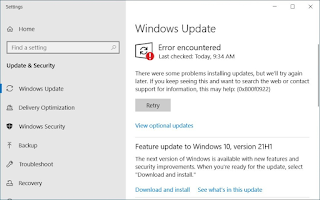
Comments
Post a Comment